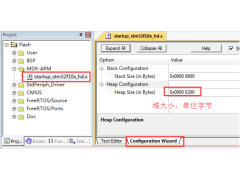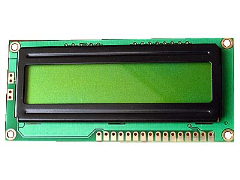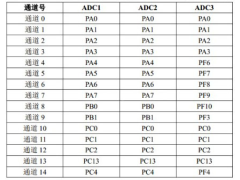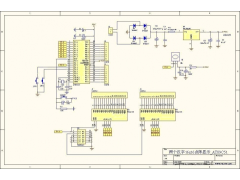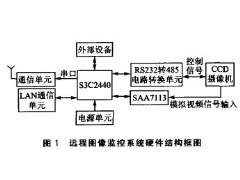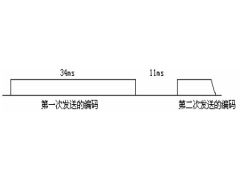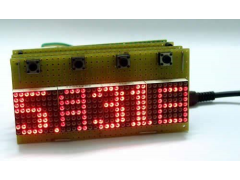Quartus II是一款功能强大的EDA软件。在这个集成开发环境中,PLD使用者可以完成编辑、编译、仿真、综合、布局布线、时序分析、生成编程文件、编程等全套PLD开发流程。
Quartus II以工程(Project)为单位管理文件。保证了设计文件的独立性和完整性。
由于Quartus II功能众多,每一项功能都对应一个甚至多个文件类型。在使用中,如果需要转移或备份某一工程对应的文件,对众多文件的取舍成了一个令人头痛的问题。类似问题,在使用Maxplus II的过程中也很常见。
使用Quartus II自带的工程文件压缩功能可以省去取舍文件的麻烦。但是.qar文件把众多文件压缩成一个文件,只有解压缩才能获取具体文件的信息。如果使用版本控制工具(如CVS)的话,对.qar文件无法进行版本比较。甚至当.qar文件受损时,部分甚至全部文件都无法恢复了。而且,缺省配置的.qar文件也包含了一些非关键文件,存在一定的冗余。
解决这一问题的关键在于弄清文件扩展名的意义,明明白白地控制文件的取舍。
下面的文件是从Quartus II帮助文件中拷贝出来的文件扩展名解释。
|
|
Quartus II文件扩展名 |
File Type |
Extension |
|
AHDL Include File |
.inc |
|
ATOM Netlist File |
.atm |
|
Block Design File |
.bdf |
|
Block Symbol File |
.bsf |
|
BSDL file |
.bsd |
|
Chain Description File |
.cdf |
|
Comma-Separated Value File |
.csv |
|
Component Declaration File |
.cmp |
|
Compressed Vector Waveform File |
.cvwf |
|
Conversion Setup File |
.cof |
|
Cross-Reference File |
.xrf |
|
database files |
.cdb, .hdb, .rdb, .tdb |
|
DSP Block Region File |
.macr |
|
EDIF Input File |
.edf, .edif, .edn |
|
Global Clock File |
.gclk |
|
Graphic Design File |
.gdf |
|
HardCopy files |
.datasheet, .sdo, .tcl, .vo |
|
Hexadecimal (Intel-Format) File |
.hex |
|
Hexadecimal (Intel-Format) Output File |
.hexout |
|
HSPICE Simulation Deck File |
.sp |
|
HTML-Format Report File |
.htm |
|
I/O Pin State File |
.ips |
|
IBIS Output File |
.ibs |
|
In System Configuration File |
.isc |
|
Jam Byte Code File |
.jbc |
|
Jam File |
.jam |
|
JTAG Indirect Configuration File |
.jic |
|
Library Mapping File |
.lmf |
|
License File |
license.dat |
|
Logic Analyzer Interface File |
.lai |
|
Memory Initialization File |
.mif |
|
Memory Map File |
.map |
|
PartMiner edaXML-Format File |
.xml |
|
Pin-Out File |
.pin |
|
placement constraints file |
.apc |
|
Programmer Object File |
.pof |
|
programming files |
.cdf, .cof |
|
QMSG File |
.qmsg |
|
Quartus II Archive File |
.qar |
|
Quartus II Archive Log File |
.qarlog |
|
Quartus User-Defined Device File |
.qud |
|
Quartus II Default Settings File |
.qdf |
|
Quartus II Exported Partition File |
.qxp |
|
Quartus II Project File |
.qpf |
|
Quartus II Settings File |
.qsf |
|
Quartus II Workspace File |
.qws |
|
RAM Initialization File |
.rif |
|
Raw Binary File |
.rbf |
|
Raw Programming Data File |
.rpd |
|
Routing Constraints File |
.rcf |
|
Signal Activity File |
.saf |
|
SignalTap II File |
.stp |
|
Simulator Channel File |
.scf |
|
SRAM Object File |
.sof |
|
Standard Delay Format Output File |
.sdo |
|
Symbol File |
.sym |
|
Synopsys Design Constraints File |
.sdc |
|
Tab-Separated Value File |
.txt |
|
Tabular Text File |
.ttf |
|
Tcl Script File |
.tcl |
|
Text Design File |
.tdf |
|
Text-Format Report File |
.rpt |
|
Text-Format Timing Summary File |
.tan.summary |
|
Timing Analysis Output File |
.tao |
|
Token File |
ted.tok |
|
Vector File |
.vec |
|
Vector Table Output File |
.tbl |
|
vector source files |
.tbl, .vwf, .vec |
|
Vector Waveform File |
.vwf |
|
Verilog Design File |
.v, .vh, .verilog, .vlg |
|
Verilog Output File |
.vo |
|
Verilog Quartus Mapping File |
.vqm |
|
Verilog Test Bench File |
.vt |
|
Value Change Dump File |
.vcd |
|
version-compatible database files |
.atm, .hdbx, .rcf, .xml |
|
VHDL Design File |
.vhd, .vhdl |
|
VHDL Output File |
.vho |
|
VHDL Test Bench File |
.vht |
|
XML files |
.cof, .stp, .xml |
|
waveform files |
.scf, .stp, .tbl, .vec, .vwf |
上面这些文件可以分为五类:
1. 编译必需的文件:设计文件(.gdf、.bdf、EDIF输入文件、.tdf、verilog设计文件、.vqm、.vt、VHDL设计文件、. vht)、存储器初始化文件(.mif、.rif、.hex)、配置文件(.qsf、.tcl)、工程文件(.qpf)。
2. 编译过程中生成的中间文件(.eqn文件和db目录下的所有文件)
3. 编译结束后生成的报告文件(.rpt、.qsmg等)
4. 根据个人使用习惯生成的界面配置文件(.qws等)
5. 编程文件(.sof、.pof、.ttf等)
上面分类中的第一类文件是一定要保留的;第二类文件在编译过程中会根据第一类文件生成,不需要保留;第三类文件会根据第一类文件的改变而变化,反映了编译后的结果,可以视需要保留;第四类文件保存了个人使用偏好,也可以视需要保留;第五类文件是编译的结果,一定要保留。
在使用版本控制工具时,我通常保留第一类、第三类和第五类文件。但是第三类文件通常很少被反复使用。
所以,为了维护一个最小工程,第一类和第五类文件是一定要保留的。
此外,当一个项目的设置内容需要转移给另一个项目时,例如引脚分配信息,需要转移.tcl文件而不是.qsf文件。.tcl文件与.qsf文件的关系以及如何生成.tcl文件我会在以后的日志中给出。
-
热敏电阻温度阻值查询程序2024年11月13日 74
-
C99语法规则2024年11月16日 675
-
FreeRTOS 动态内存管理2024年11月12日 448
-
一款常用buffer程序2024年11月06日 88
-
1602液晶显示模块的应用2012年08月03日 191
-
GNU C 9条扩展语法2024年11月18日 261
-
如何实现STM32F407单片机的ADC转换2024年11月15日 300
-
STM32使用中断屏蔽寄存器BASEPRI保护临界段2024年11月15日 195
-
C99语法规则2024年11月16日 675
-
51单片机LED16*16点阵滚动显示2012年09月05日 664
-
FreeRTOS 动态内存管理2024年11月12日 448
-
ARM9远程图像无线监控系统2012年07月03日 424
-
用单片机模拟2272软件解码2012年09月06日 300
-
如何实现STM32F407单片机的ADC转换2024年11月15日 300
-
新颖的单片机LED钟2012年08月06日 278
-
GNU C 9条扩展语法2024年11月18日 261